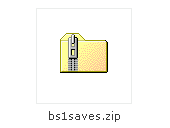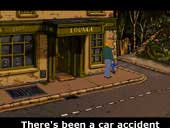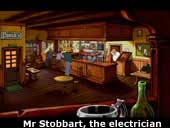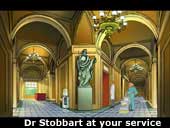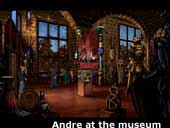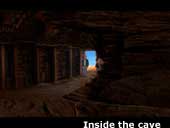saves :: Broken Sword the shadow of the templars
Put all the savegame.xxx files to Saves directory (by default C:\Sword\Saves).
All the names of the saved games are stored in the file savegame.inf. If you download the .zip package just replace the savegame.inf with the one in the package. But if you download only single file(s) then you have to edit the savegame.inf yourself.
Here is how it goes:
Open savegame.inf in Notepad. The number in your downloaded saved game file name also indicates from which line of the savegame.inf the name displayed in the Load screen is taken. So for savegame.000 it is taken from line 1, for savegame.001 from line 2 and so on. I suggest you rename your downloaded saved game file. Don't worry, it will still work. The best new name for it would be the last saved game. If your own last saved game is number 6 on the Load screen, then rename the downloaded file to savegame.007 (so it will be under number 7 in the Load screen). And now in savegame.inf just add a name to the next line from your last saved game name (on the line 8 in this case). If you don't want to rename your savegame.xxx you have to add the name for it in savegame.inf on the line xxx+1.
Please Note: These save files don't work if you are playing the game using ScummVM! Please use these ScummVM specific save files instead. (Thanks Toni-Pekka Ojala)
Click on an image to download the corresponding savegame.
Saves provided by Eero
BE VIGILANT